-

What is BKLNK?
BKLNK helps with Universal Book Links (UBLs), which direct people to your book page on their country's Zon country store. They are easy to make.
BKLNK also helps you find the best categories for your book - you can have up to 10.
Plus, you can have your Zon affiliate codes automatically added to your UBLs. Start here.
More detailed information about UBLs and Affiliate Links is on this page.
And, everything on BKLNK is free!
Check out our new BkSubscribe - Mailing Lists for Book Authors - with Landing Pages and no-spam subscription signups! https://www.BkSubscribe.com .
-
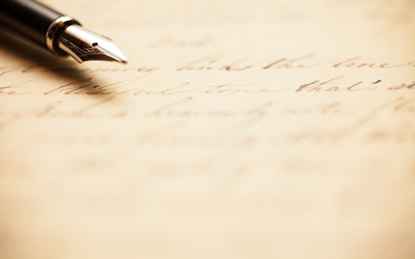
What's New at BKLNK
We've been adding some new features to BKLNK. We hope they are helpful to authors and others that use BKLNK. We appreciate your support. Contact us with any questions or suggestions. Here's all the new features added lately.
UBL's - and QR Codes - for Reviews
Many authors find it useful to include a link to their book's review page at the end of their book. Reviews are extremely helpful in marketing efforts.
So we decided to add a feature to our easy BKLNK UBL's that would take the reader directly to the review page for a book. It works just like the regular BKLNK UBL, and is easy to use.
Just make a review link like this: https://www.bklnk.com/review/B07VKDB74G, using your book's ASIN/ISBN-10 number. That's all there is too it! Check out the "Make Links" page for more info - and QR codes.
Clicking the link will show the BKLNK UBL page, where display the book cover, title, and author, along with the Amazon-required affiliate disclaimer. The page will then redirect to the review area of your book's product page.
Note that the redirect will fail if you are signed in to Amazon with the same user ID as your KDP profile. That's how the Zon blocks you from reviewing your own book.
Get Book Images with UBLs
This feature allows, with a bit of page code, a display of any book title on your web site. It will display the book title, author, page count, and cost, plus a Universal Book Link (UBL) to the book. Just like other BKLNK UBL's, it will also include your Amazon Affiliate Link if you have signed up for BKLNK's free service.
The displayed book images and info will look similar to this. With a bit of styling, you can incorporate those images onto your book/author site. (Move the mouse over the image to make it larger.)
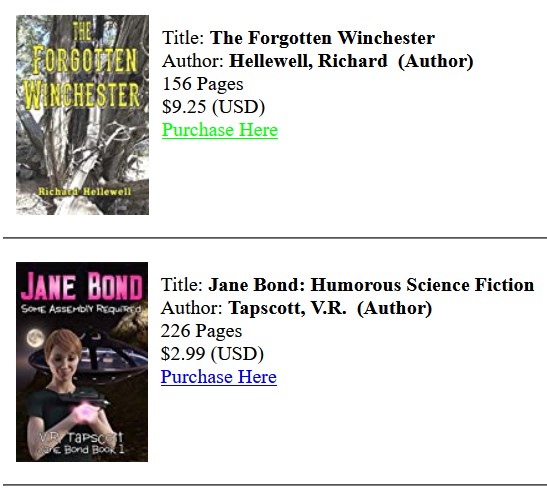
Implementation does require a bit of web page coding, but we provide full instructions. Take a look at them here.
So now you can include book images and info on your own web site. We can help (or even implement) this for you on your site. Just Contact us.
Quick BKLNK UBL Creator
This new page will quickly create BKLNK UBLs for you to use:
- creates a BKLNK UBL to a book's product page
- Creates a BKLNK UBL to a book's review page.
- Create a quick link to a book's CATFIND page.
Plus, get the QR code on that page!
All you have to do is enter your book's ASIN/ISBN10 number. Faster than you can blink, the UBLs are created. Here's a sample of the results:
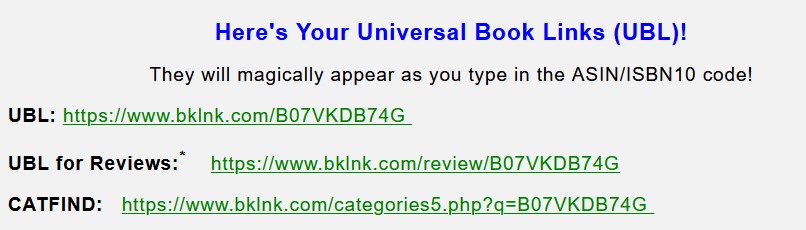
Try it out here (opens in a new tab).
Quick CATFIND
With the new Quick BKLNK UBL create page, you can use the CATFIND link to pre-fill the ASIN/ISBN-10 number on the CATFIND page. Select the Amazon country store, and click the button.
It works just as fast as before, but you could use it by saving your CATFIND links on your computer, so you don't have to remember your ASIN/ISBN-10 numbers. (Although you do have to remember where you put that document with your CATFIND links.)
CATFIND allows you to quickly see the categories of any book. Plus you can look at the categories used by the Top 20 books in any category. Your book can only have 3 categories, so make sure you get the best ones. It's a great research tool.
Check out how to use CATFIND and CATALIZE to tweak your book's categories here [PDF].) Updated 20 Dec 2020.
Bug Fixes
There's the occasional bug that creeps into any project. I'm no exception. But I am always available if you find something that doesn't work like you expect - just send me a note via the Contact page.
For a list of things that were fixed, and some other information, check out the Errata page. There's also a new features list of things added previously.
Questions? Suggestions? Help?
We're always available to answer your questions about any feature of BKLNK. Remember that BKLNK is entirely free, and supported by your donations.
Use our Contact page for questions, suggestions, or help with anything. We're always glad to help!
Check out our new BkSubscribe - Mailing Lists for Book Authors - with Landing Pages and no-spam subscription signups! https://www.BkSubscribe.com .
-

Message from the Boss
A Message from The Boss
Thanks for visiting BKLNK - everything is always free here. I hope the tools here will help with your book marketing efforts.
Sites for Authors
We have several sites that provide services for authors - at an inexpensive cost.
Details in the Services for Authors page.
Check out the What's New page for some other cool things!I make web sites. And write books - see my author site here.
Our Zon affiliate purchase link for you to use is here: https://amazon.com/?tag=bklnk20-20
. Using that link helps keep BKLNK's access to Zon data - especially from non-US countries. (As an Amazon Associate I earn from qualifying purchases.) Donations and Zon purchases via our affiliate link all help support this site. (Our costs for this place approach US$ 1500.00 per year.)
Even a single donation helps out with our costs. Use this button to donate via PayPal:
Or, you can buy one of my books - see my author site for all book details - to help support this site. (And a nice review if you read a book is helpful, as you authors know.) I appreciate the support of my humble writing efforts. I enjoyed writing the books - I hope that you enjoy reading them.
I hope that BKLNK has helped you with your publishing efforts. Use our Contact form for any questions or comments; even a short "Huzzah!" is appreciated.
Richard Hellewell - 'the boss'
Somewhere opposite Mutiny Bay, WAMy Author Site for All Book Details
Check out our new BkSubscribe - Mailing Lists for Book Authors - with Landing Pages and no-spam subscription signups! https://www.BkSubscribe.com .
