-

What is BKLNK?
BKLNK helps with Universal Book Links (UBLs), which direct people to your book page on their country's Zon country store. They are easy to make.
BKLNK also helps you find the best categories for your book - you can have up to 10.
Plus, you can have your Zon affiliate codes automatically added to your UBLs. Start here.
More detailed information about UBLs and Affiliate Links is on this page.
And, everything on BKLNK is free!
Check out our new BkSubscribe - Mailing Lists for Book Authors - with Landing Pages and no-spam subscription signups! https://www.BkSubscribe.com .
-
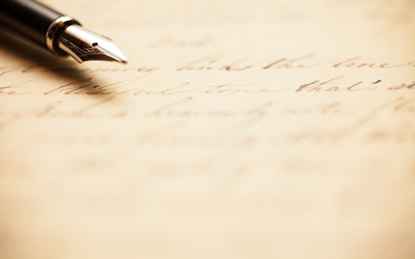
Easy Universal Book Links and Author Marketing Tools
Read about both free services, and how they can help you market your book.
Easy Universal Book Links - with Affiliate Links
BKLNK allows you to easily create a Universal Book Link (UBL) - free! Just use a URL like this: https://bklnk.com/B0CKD5712F, using your book's ASIN number.
Clicking on that link will take you to your country's Amazon store for that book. Simple! And free - and nothing to set up. (Try the link and see what happens. Disclosure: the link is for my The RV Park Redemption book, the first book in my new 'RV Vigilante' series, which you might find interesting.)
But if you sign up (it's free!), you'll get these additional features:
- Enter your Amazon country-specific Affiliate codes for all of the Amazon country stores.
- Your UBL will still send the visitor to the proper store, automagically! But it will use your country-specific Affiliate code.
- Easily see the number of clicks for your UBLs for each country store.
- Get Affiliate revenue on all your book links!
- Your UBL will look plain and simple, even though it will use your Affiliate code. So it's easy to use on your sites or in your book - all you need is the book's ASIN number.
It's all easy. And free!
Use it now for free! And then sign up to add your affiliate codes to your UBL - still using the same very short link for your books.
Quick-Start (for the 'tl;dr' types)
Here's a quick start guide. See below for all the details.
- Basic use: use a URL like this, with your book's ASIN number: https://bklnk.com/B0CKD5712F
- That's all, unless you want your Affiliate codes to be used. Then ...
- Register (it's free!) Register Here. (We won't use your email for any other purpose, or let anyone else use it.)
- Verify via the email you get, then log in.
- Go to My Account Info and enter your default Affiliate codes - whichever ones you have.
- Add a UBL entry with your ASIN number. Change any affiliate codes from your defaults. Repeat for all of your books.
- That's it for UBLs!
- For book marketing, start with the CATFINDER page to find the best categories for your book. Links and information there will keep you going on your marketing information.
That's it! Now just use your UBL link just as before, but get Affiliate revenue!
How Universal Book Links Work
A Universal Book Link (UBL) looks like this: https://bklnk.com/B0CKD5712F . You want a quick link to get your potential readers to the Amazon product page for that product number (the 'B0CKD5712F' part).
But you also want them to get to the proper Amazon store for your country. If you live in Australia, you may not be able to purchase that book from the US store.
BKLNK takes the product number, figures out what the Amazon country store is for where you are, and takes you to the Amazon product page for your country!
It's very easy to use a UBL - all you need is the book's ASIN number. But it's harder to put a link in any of your book's marketing material that will get the person to the right country store to buy your book.
The advantages of BKLNK UBLs start with:
- A simple link for you to use in all of your book marketing - including inside your books.
- A short link for people to type in.
- A way to ensure that the link gets to the visitor's Amazon store for their country.
And that's all that is needed to use our service!
But Wait, There's More!
If you sign up for our service (did we mention it's free?), you can also add your own country-specific affiliate codes to the link. Affiliate codes lets you (as an Amazon Affiliate) get additional revenue from the sale of your book. At no cost to the buyer!
All you need to do is:
- Sign up for our service (yes - it's free).
- Create a record for your ASIN number (you can have as many as you want).
- Enter your country-specific Amazon Affiliate codes for that ASIN (whichever ones you have).
- Use the special link we provide on your marketing pages. It will still look like this: https://bklnk.com/B0CKD5712F. Easy to make - just use your book's ASIN number.
For your visitors, you still only need to provide them with that simple link. And they will be directed to their Amazon country's store with that simple link.
Easy peasy!
Plus Even More!
When you sign up and enter your Affiliate codes for your book's ASIN number:
- You get the Affilate revenue in addition to any book revenue.
- We keep track of clicks on your UBL Links - for each Amazon country store - which you can easily see on that entry's page.
- You can change (or remove) Affiliate links for any of your ASINs.
- You can see daily click counts for each country - or all of them - with the new Graph page.
But What If I Don't Have Any Amazon Affiliate Links?
They are easy enough to get from Amazon. Just log in to Amazon, then go to this link: https://affiliate-program.amazon.com/home (or the Affiliate page for your country's Amazon store) . Sign up and create your affiliate links.
Once you get them, just set up an account here and add an entry for all your ASIN numbers. For each entry, enter your Affiliate code for that Amazon store, and that's it.
If you don't have an affiliate code for a particular country, don't worry. You can still enter whatever ones you have. For any that you don't have, we'll use ours! That's how we support this site.
It doesn't cost your visitor any extra to use a link with your (or our) Affiliate code. It's just another source of revenue for you. It might be just enough for a beverage of your choice, but every little bit counts. And when we can use our Affiliate code (because you don't have one), it provides us with a bit of revenue to pay for this place.
That's why it's all free. And it just works!
And Even More! Great Book Marketing Tools
The CATFINDER tool allows you to see the categories assigned to any book, not just your own. All you need is the ASIN/ISBN-10 number of a book. Plus see sales ranking numbers when available.
CATFINDER has links to the 'Top 100' and 'New Releases' pages. Great for researching where to put your book. And for checking out the covers in a genre - that might help deciding or tweaking your book's cover.
Plus the new CATALIZE tool will show the categories used by the Top 100 books in that category/genre. This is a great tool to help you decide which categories are best for your book. Remember that you can have up to 10 categories by special request to the Zon.
When you sign up and enter your books, you'll be able to see clicks on your BKLNK UBL by country and date. A great tool for deciding which countries are best for your marketing.
And everything is free! Even if you don't register, you can use the CATFINDER and CATALIZE marketing tools.
Why We Do This
It all started when I couldn't find a UBL service I liked. I wanted it to be easy to make with a short link. So I did that.
Then I wanted to be able to add affiliate links. Did that, too.
Then I wanted to put country-specific affiliate links in our UBLs - automatically. Check.
I wanted to find the best categories for my book. CATFINDER - check.
And then what do the covers look like in the Top 100 of a genre - or in the New Releases? CATFINDER got the new icons to take you to those pages. Done.
And why not figure out what categories other authors are using in a genre. Boom! CATALIZE.
But what about other Zon country stores? A bit harder - because of the way that Zon limits access to the data. (Any affiliate sales to other countries will help.) We're able to provide that for a few country stores. Update: We've had enough affiliate sales - for now - in Canada and UK to allow access to those store's data, in addition to US data. That affiliate revenue needs to continue to allow continued access to those country stores.
Keep the site free to use? OK - done! But we do have a Donate page if you are inclined to help out with the costs of this site. Any size donation helps keep on the lights here.
Questions?
Got any questions about anything? Or ideas for new features? Just use our Contact form. We'll respond within 24 hours.
Ready to Start Earning Affiliate Revenue with Your Links?
All you need to do is Register. (Not to beat a dead horse, but it's free...) Verify your registration via the email we'll send. Then log in and start adding your book ASINs with your Affiliate codes. That's it!
Or use CATFINDER and CATALIZE to find the best categories for your book.
Did we mention that everything's free?
Yes. The entire site is free. Go ahead and try it out. And if you want to easily add your country-specific affiliate links, just get registered. Free!
And if you don't want to sign up, you can still use our site's marketing tools. Free.
It's all easy!
Thanks for stopping by! (And for reading all of this!)
Check out our new BkSubscribe - Mailing Lists for Book Authors - with Landing Pages and no-spam subscription signups! https://www.BkSubscribe.com .
-

Message from the Boss
A Message from The Boss
Thanks for visiting BKLNK - everything is always free here. I hope the tools here will help with your book marketing efforts.
Sites for Authors
We have several sites that provide services for authors - at an inexpensive cost.
Details in the Services for Authors page.
Check out the What's New page for some other cool things!I make web sites. And write books - see my author site here.
Our Zon affiliate purchase link for you to use is here: https://amazon.com/?tag=bklnk20-20
. Using that link helps keep BKLNK's access to Zon data - especially from non-US countries. (As an Amazon Associate I earn from qualifying purchases.) Donations and Zon purchases via our affiliate link all help support this site. (Our costs for this place approach US$ 1500.00 per year.)
Even a single donation helps out with our costs. Use this button to donate via PayPal:
Or, you can buy one of my books - see my author site for all book details - to help support this site. (And a nice review if you read a book is helpful, as you authors know.) I appreciate the support of my humble writing efforts. I enjoyed writing the books - I hope that you enjoy reading them.
I hope that BKLNK has helped you with your publishing efforts. Use our Contact form for any questions or comments; even a short "Huzzah!" is appreciated.
Richard Hellewell - 'the boss'
Somewhere opposite Mutiny Bay, WAMy Author Site for All Book Details
Check out our new BkSubscribe - Mailing Lists for Book Authors - with Landing Pages and no-spam subscription signups! https://www.BkSubscribe.com .
