-

What is BKLNK?
BKLNK helps with Universal Book Links (UBLs), which direct people to your book page on their country's Zon country store. They are easy to make.
BKLNK also helps you find the best categories for your book - you can have up to 10.
Plus, you can have your Zon affiliate codes automatically added to your UBLs. Start here.
More detailed information about UBLs and Affiliate Links is on this page.
And, everything on BKLNK is free!
Check out our new BkSubscribe - Mailing Lists for Book Authors - with Landing Pages and no-spam subscription signups! https://www.BkSubscribe.com .
-
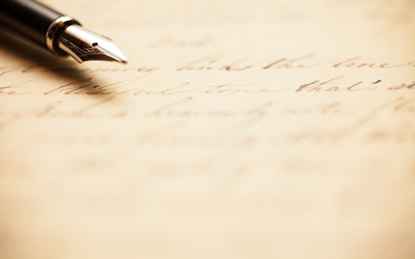
Use BKLNK Data To Display Your Books On Your Web Site!
The sample code below will query the BKLNK site and get book information back to your site. The info returned is the book picture, title, author, page count, and price, along with a link to purchase. The link will be for the visitor's Amazon country store. The link includes your affiliate code (if registered on the BKLNK site) or the BKLNK affiliate code.
Here's a simple example of the output (hover your mouse over the image to view a larger image):
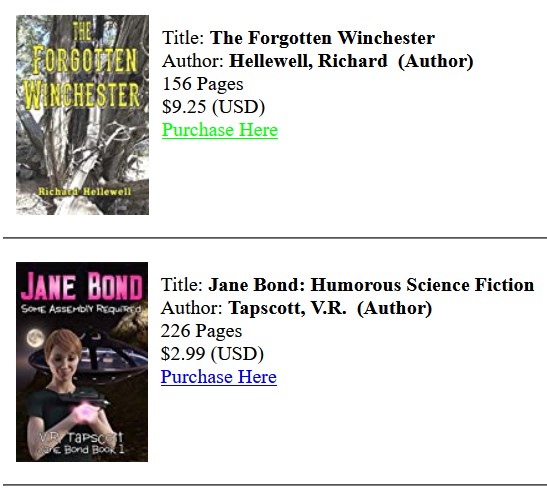
Clicking on the link will bring the visitor to the BKLNK redirect page, so that the required by Amazon affiliate message will be displayed. That page will automatically redirect to the book's product page on the visitors' Amazon country store. This is similar to how BKLNK's Universal Book Links work. (The links are different colors on the image because one link was already 'visited'.)
And, if you have signed up here (free!), your Amazon affiliate code for the visitor's country will be added to the links automatically.
Implementing the Code on Your Page
To use this process, you will need to add code elements to your page, so some HTML page creation expertise is needed. The process is fairly simple, though. Contact us if you need assistance - we do web sites, so can easily implement this for you on your site.
The required elements to include in your page's source code:
- The 'script source' line is required to load jQuery. If your site already does this, that line may not be needed. That line needs to be in the page's "head" section.
- If you want to style the display, the 'style' section contains the CSS classes used in the returned code. You can add those CSS settings if you desire (click to copy)
- The data from the BKLNK site is displayed via this code block (click to copy):
- The ID of the DIV must be unique, and must match the second parameter of the function.
- The first parameter of the show_the_book function is the ASIN/ISBN-10 number of the book. (Do not use the ISBN-13 number.) There is no validation of this number - if incorrect, the book will not display.
- the second parameter of the function is the ID of the DIV. This must match the DIV, or the book information display will be incorrect.
For the above code block:
Copy that line into your page code where you want the book images/info to appear.
Copy the PHP show_the_book function at the end of your page code - after the closing BODY tag. Do not change the code of the PHP function in the file. You'll find the code in the sample code below.
With the items included into your page, the result should be similar to the above example, with CSS styling that you can add if you wish.
Sample Code
This is the complete sample code to get the results similar to the image above. Click to copy the code block, then adjust the code as needed for your page. Add your content as needed, then upload to your site. Contact us if you need assistance - we do web sites, so can easily implement this for you on your site.
With this code implemented on your site, you can have book image/description on your web site, complete with the BKLNK UBL that will use your affiliate code (if you have registered [free!]) on the BKLNK site.
Demo Page
Here is the above sample code on a separate page (opens new tab). The demo page shows the two books and their information. Note that the third item in the sample code doesn't display, as it is an invalid ASIN/ISBN-10 number.
The demo page is very plain, just showing the book information that would be inserted on your site page. On your site, you would add the code above into your page to show the book information, along with the rest of your page.
Questions?
If you have any questions about how this all works, suggestions for improvements, or implementation questions, please Contact us. Include details so we can try to duplicate the problem.
We are also available for implementation, or web site development, for your site. Contact us for details.
Check out our new BkSubscribe - Mailing Lists for Book Authors - with Landing Pages and no-spam subscription signups! https://www.BkSubscribe.com .
-

Message from the Boss
A Message from The Boss
Thanks for visiting BKLNK - everything is always free here. I hope the tools here will help with your book marketing efforts.
Sites for Authors
We have several sites that provide services for authors - at an inexpensive cost.
Details in the Services for Authors page.
Check out the What's New page for some other cool things!I make web sites. And write books - see my author site here.
Our Zon affiliate purchase link for you to use is here: https://amazon.com/?tag=bklnk20-20
. Using that link helps keep BKLNK's access to Zon data - especially from non-US countries. (As an Amazon Associate I earn from qualifying purchases.) Donations and Zon purchases via our affiliate link all help support this site. (Our costs for this place approach US$ 1500.00 per year.)
Even a single donation helps out with our costs. Use this button to donate via PayPal:
Or, you can buy one of my books - see my author site for all book details - to help support this site. (And a nice review if you read a book is helpful, as you authors know.) I appreciate the support of my humble writing efforts. I enjoyed writing the books - I hope that you enjoy reading them.
I hope that BKLNK has helped you with your publishing efforts. Use our Contact form for any questions or comments; even a short "Huzzah!" is appreciated.
Richard Hellewell - 'the boss'
Somewhere opposite Mutiny Bay, WAMy Author Site for All Book Details
Check out our new BkSubscribe - Mailing Lists for Book Authors - with Landing Pages and no-spam subscription signups! https://www.BkSubscribe.com .
