-

What is BKLNK?
BKLNK helps with Universal Book Links (UBLs), which direct people to your book page on their country's Zon country store. They are easy to make.
BKLNK also helps you find the best categories for your book - you can have up to 10.
Plus, you can have your Zon affiliate codes automatically added to your UBLs. Start here.
More detailed information about UBLs and Affiliate Links is on this page.
And, everything on BKLNK is free!
Check out our new BkSubscribe - Mailing Lists for Book Authors - with Landing Pages and no-spam subscription signups! https://www.BkSubscribe.com .
-
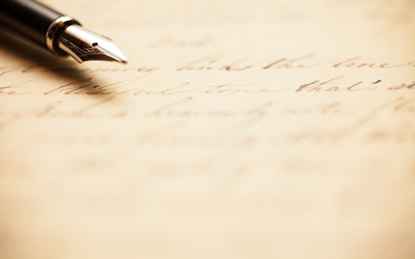
Help and Information
Simple Universal Book Links (UBLs)
The simple/fast use of BKLNK is to add your book's ASIN number to a link. Here's an example for an ASIN number of 'B07VKDB74G' : https://bklnk.com/B07VKDB74G .
That link will take you to the Amazon product page for that book, no matter where you are. You'll get to the correct country store for your location.
It's that simple! No sign up needed, no registration, no hassle. Just create a link with your own ASIN number.
But if you want to get Amazon Affiliate revenue without ugly and complicated links, then ...
Getting Amazon Affiliate Revenue
Being an Amazon Affiliate can get you extra revenue for your book links, in addition to revenue as an author. Any purchase that a visitor makes when accessing 'the Zon' with your Affiliate code will result in a bit of revenue. Not only if they purchase the book, but if they buy anything else on the Zon during the same browsing session. There is no additional cost to the visitor. But there is the chance of a bit of extra income for you. It may be just enough to buy a beverage of your choice, but it can be more - sometimes, much more.
To get Affiliate revenue from the Zon, you need to sign up as an Affiliate and get your own affiliate code. That's easy enough to do, and there is no cost to you. Just a few moments of your time to sign up and get your Affilate code. To sign up, start here. Note that you will need to sign up for Affiliate codes on the Zon country stores separately. Keep track of the Affiliate codes you created.
When you have your Affiliate codes, come back to BKLNK to register and enter your Affiliate codes.
I've Got My Affiliate Codes - Now What?
The first step is to create an account here. Go to the Register page, and enter your email address and password. Use a strong password, although we won't check it. (And we won't share your email address. We'll just use it for the occasional message from us - no spam guaranteed.)
When you register, you'll get an email from admin@bklnk.com to verify your registration. Just click on the link in the email to do that. That's all that is needed to register!
Adding Your Universal Book Links
Once you have registered and verified, log into BKLNK. Then add your default Affiliate codes on the My Account page. Those affiliate codes will be used for future ASIN entries that you create (but you can change them whenever you want).
Then click the Add My UBL menu choice. That will take you to the screen to enter your book's ASIN codes, and any Affiliate codes you have for any of the Zon's country stores.
On that screen, enter your book's ASIN number, and any Affiliate codes that you have. Your default Affiliate codes will already be there, so you can use those or change to another of your Affiliate codes If you don't have an Affiliate code for a particular country, just leave it blank.
Double-check all the information on the form, then submit it. If all is well, you'll see a 'success' message. To see your UBLs, use the My UBLs menu choice. That will show you a list of the ones you have entered.
Repeat the process to add any additional ASIN numbers and your Affiliate codes.
Looking At Your UBLs
If you want to see all of your UBLs, change them, or test them, use the My UBLs menu choice. That will show a list of your ASIN entries, with the Book Title and a couple of the Affiliate codes.
The column called "Clicks" shows you the total number of clicks on your UBLs, even if you don't have an Affiliate for a country. To see the clicks on the Affiliate codes for that entry, use the pencil
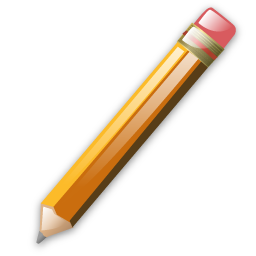 icon. The individual country click count might be useful for your marketing efforts - maybe your book is selling in a Zon country store that you don't have an Affiliate code.
icon. The individual country click count might be useful for your marketing efforts - maybe your book is selling in a Zon country store that you don't have an Affiliate code.Over to the right of each row of UBLs, there are four icons:
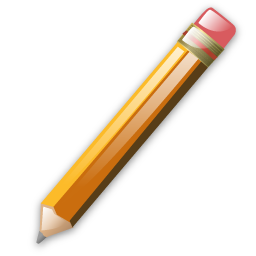 Edit/change an entry. The Edit process is just like adding an entry, except you can't change the ASIN number. Use this if you want to change or add Affiliate codes.
Edit/change an entry. The Edit process is just like adding an entry, except you can't change the ASIN number. Use this if you want to change or add Affiliate codes. Delete that item. You'll be asked to confirm that delete action
Delete that item. You'll be asked to confirm that delete actionTest the link. It will open a new tab with a short message, and you'll get to the product page for your book. That is what the visitor sees when they click on a BKLNK.
 Print all of the information for that UBL.
Print all of the information for that UBL.
And at the top of the My UBLs list is a
 to add another ASIN and Affiliate codes.
to add another ASIN and Affiliate codes.What If I Don't Have an Affiliate Code for a Country?
It does take a bit of time to sign up for an Affiliate code for other Zon country stores.
So if you don't have an Affiliate code for a particular Zon country store, we'll use one of ours. That helps out with access to Zon data for Category research, along with little a bit of revenue to keep this place going. (And we appreciate it! Even though we are geeky - and a writer - it's nice that you can help out.) And whenever you get an Affiliate code for that country, it's easy to add it to your entries.
What If I Have a Pen Name?
If you use a 'Pen' name, just sign up once with your main email address that we can use to contact you when necessary. No need to create (and keep track of) separate accounts for your Pen names.
Remember - we keep your email address private - we only use it to contact you (very occasionally) about the site. And we don't share your information with anyone else.
The UBL page for your entry's screen, and the "My UBLs" page show the author name for each book, so you can keep track of books that way.
Preventing Others from Using Your ASINs
Although we verify that an ASIN is valid, we can't check if you are the author or owner of that ASIN number. So if you enter an ASIN number that has already been used on our site, you'll see a "Duplicate Found" message.
That page will tell you how to let us know about a duplicate ASIN. Just send us an email (via our Contact form) detailing the problem. We'll look into it, and may follow up with a request for a screen shot of that entry on your KDP author page.
Once we get your information, we'll take care of the problem by deleting the entry that someone else entered. (And we'll send some negative karma their way.)
Who Are You? And Why Did You Create This Site?
I know that there are other places you can get a UBL. But none of them met my needs - especially to have a very short and easy way to use a UBL.
So, being the geek that I am, I made this site for an easy way to use UBLs - without a lot of hassle. And then I added Category research - a very popular free service for authors - because I wanted to research the categories for my books..
And it was a pleasant distraction (procrastination?) while thinking about my next book. You can find information about my current books at my Author site: https://www.RichardHellewell.com.
Questions? Suggestions?
We're always open to questions or suggestions. Just use our Contact form. We're usually able to respond within 24 hours.
-

Message from the Boss
A Message from The Boss
Thanks for visiting BKLNK - everything is always free here. I hope the tools here will help with your book marketing efforts.
Sites for Authors
We have several sites that provide services for authors - at an inexpensive cost.
Details in the Services for Authors page.
Check out the What's New page for some other cool things!I make web sites. And write books - see my author site here.
Our Zon affiliate purchase link for you to use is here: https://amazon.com/?tag=bklnk20-20
. Using that link helps keep BKLNK's access to Zon data - especially from non-US countries. (As an Amazon Associate I earn from qualifying purchases.) Donations and Zon purchases via our affiliate link all help support this site. (Our costs for this place approach US$ 1500.00 per year.)
Even a single donation helps out with our costs. Use this button to donate via PayPal:
Or, you can buy one of my books - see my author site for all book details - to help support this site. (And a nice review if you read a book is helpful, as you authors know.) I appreciate the support of my humble writing efforts. I enjoyed writing the books - I hope that you enjoy reading them.
I hope that BKLNK has helped you with your publishing efforts. Use our Contact form for any questions or comments; even a short "Huzzah!" is appreciated.
Richard Hellewell - 'the boss'
Somewhere opposite Mutiny Bay, WAMy Author Site for All Book Details
Check out our new BkSubscribe - Mailing Lists for Book Authors - with Landing Pages and no-spam subscription signups! https://www.BkSubscribe.com .
