-

Information
About Book Categories
Categories are how Zon visitors find your book. They are a big part of how visible your book will be to the potential reader (and purchaser).
When you create a book in KDP, you can only specify three categories. So it is important to figure out the best categories for your book.
BKLNK's CATFINDER allows you to enter a books ASIN/ISBN-10 number, and get the information about the book, including the currently assigned categories. The results also show the Sales Rank. Plus, links to the "Best Seller" and "New Releases" page for each category.
You'll also see a BKLNK Universal Book Link (UBL) that you can use if you wish. The UBL will direct visitors to the proper Zon country store according to their geolocation.
We have full instructions on how to research and submit the best categories to KDP here [PDF].
Available stores are shown in the drop-down in the lookup form. If your country store is not available as a drop-down choice, see here for why. BKLNK UBLs will always direct to the proper country store.
Make sure that you enter your book's ASIN or ISBN-10 number. Do not use the ISBN-13 number. You'll find those values in the Product Details area of your book's page on Zon.
-

Category Lookup &
Book AnalysisFind Book Categories
AU data no longer available (25 May 2023) due to lack of support of AU purchases via this affiliate code: https://amazon.com.au/?tag=bklnkau-22
. Sorry - Zon's rules, not mine. See why your affiliate purchases matter for the continued viablity of BKLNK.
DE (Germany) now available (13 Mar 2023) because of BKLNK affiliate purchases by people in those areas. Thanks!
We need help from non-US authors in all countries to keep access to data from non-US stores.
Just use this affiliate link: https://amazon.com/?tag=bklnk20-20
, especially if you are a non-US author.
Your purchase will help support our access to Zon data. Thanks!
Get all the categories for any book, including Sales Rank. Plus, links to the "Best Seller" and "New Releases" page for each category. Read about all the icons below. (Check out how to use CATFIND and CATALIZE to tweak your book's categories here [PDF].)
Available stores are shown in the drop-down below. But you have to use a product number from that store - a book's number is not always the same in every store.
If your country store is not available as a drop-down choice, see here for why. BKLNK UBLs will always direct to proper country store.
We can only provide this information because of our affiliate sales. If we don't have enough sales in a non-US Zon store, then we cannot access their data.
Please consider making any Zon purchase using this link:
https://amazon.com/?tag=bklnk20-20
Your purchase will help support our access to Zon data. Thanks!
Results will be shown here.
-
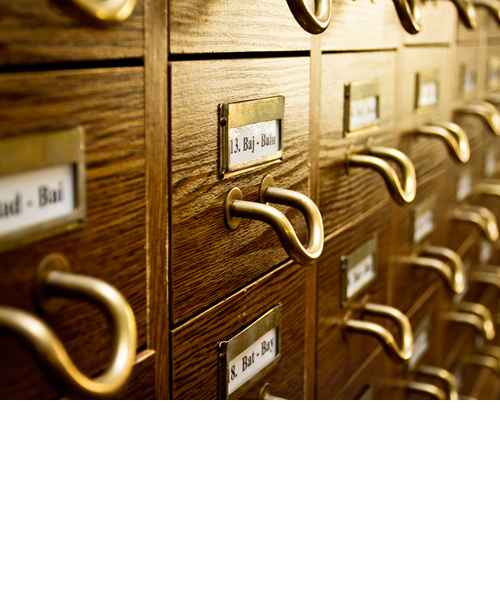
Lookup Results Help
The Category List - and Sales Rank numbers
We get the category list directly from the information publicly available on 'the Zon'.
The category search results will also show the Sales Rank information for some categories; not all categories provide that information. The Sales Rank number should be the same value you will see for that category on the book's product page. Note that Sales Rank numbers change often, so the number is just a snapshot of what it was when this data was analyzed.
For each category listed, these icons are shown:
 Top 100: takes you to the Zon "Top 100" (Best Sellers) page in a new window/tab. Also helps with your book cover - see what the Top 100 covers look like.
Top 100: takes you to the Zon "Top 100" (Best Sellers) page in a new window/tab. Also helps with your book cover - see what the Top 100 covers look like. New Releases: takes you to the Zon "New Releases" (Best Sellers) page in a new window/tab. Also helps with cover analysis.
New Releases: takes you to the Zon "New Releases" (Best Sellers) page in a new window/tab. Also helps with cover analysis. CATALIZE: Analyzes the categories used by the Top 30 books in that category, to help you determine keywords for your book, plus pricing analysis and book cover thumbnail images. Opens in a new window/tab.
CATALIZE: Analyzes the categories used by the Top 30 books in that category, to help you determine keywords for your book, plus pricing analysis and book cover thumbnail images. Opens in a new window/tab.
 The CATALIZE results page also has a list of the Top 30 book ASIN/ISBN10 numbers. You can use that list if you are doing ASIN/ISBN10-based Zon advertising. Plus, there is now price analysis and book details shown on the CATALIZE results page.
The CATALIZE results page also has a list of the Top 30 book ASIN/ISBN10 numbers. You can use that list if you are doing ASIN/ISBN10-based Zon advertising. Plus, there is now price analysis and book details shown on the CATALIZE results page.New Category Info (Oct 2023)
Your book can only have three categories, defined via the KDP Bookshelf entry for your book. This is new as of about Sept 2023. Zon may assign additional categories based on book title, blurb/description, and keywords. The Catageory lookup will show you the categories you assigned in KDP, plus any additional ones that Zon (in their wisdom) has assigned.
But, you can still use BKLNK to help you determine the best categories. We can also recommend Publisher Rocket to help with categories and keywords.
How to Figure Out the Best Categories for Your Book
We've written about the process to use the CATFIND and CATALIZE results to determine the best categories for your book.
Check out our Category analysis information here (PDF).
Nat Connors from Kindletrends is another Zon category research source. He has created (and maintained) a spreadsheet that shows all categories in the US store (there are over 4000 of them!). You might find the list (in Excel/XLSX format) another interesting tool in your category research, in addition to our CATFIND process. Nat's list will be updated monthly at this link, and is free to use. Start here (creates new tab/window).
-

Message from the Boss
A Message from The Boss
Thanks for visiting BKLNK - everything is always free here. I hope the tools here will help with your book marketing efforts.
Sites for Authors
We have several sites that provide services for authors - at an inexpensive cost.
Details in the Services for Authors page.
Check out the What's New page for some other cool things!I make web sites. And write books - see my author site here.
Our Zon affiliate purchase link for you to use is here: https://amazon.com/?tag=bklnk20-20
. Using that link helps keep BKLNK's access to Zon data - especially from non-US countries. (As an Amazon Associate I earn from qualifying purchases.) Donations and Zon purchases via our affiliate link all help support this site. (Our costs for this place approach US$ 1500.00 per year.)
Even a single donation helps out with our costs. Use this button to donate via PayPal:
Or, you can buy one of my books - see my author site for all book details - to help support this site. (And a nice review if you read a book is helpful, as you authors know.) I appreciate the support of my humble writing efforts. I enjoyed writing the books - I hope that you enjoy reading them.
I hope that BKLNK has helped you with your publishing efforts. Use our Contact form for any questions or comments; even a short "Huzzah!" is appreciated.
Richard Hellewell - 'the boss'
Somewhere opposite Mutiny Bay, WAMy Author Site for All Book Details
Check out our new BkSubscribe - Mailing Lists for Book Authors - with Landing Pages and no-spam subscription signups! https://www.BkSubscribe.com .
